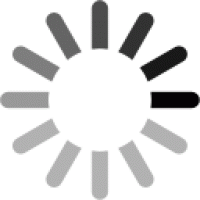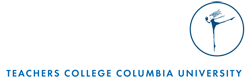With school copiers far away from most of us, you may wish to record and store your students’ responses digitally. There are many ways to do this. Drawboard, for example, provides two popular options, Bullclip and Drawboard PDF. At the time of this writing, substantial free trials were available.
Bullclip is a web-based system that allows you to mark up, file, and share PDF documents. Drawboard PDF is a similar app from the Microsoft Store. Both will allow you to write on a running record PDF, make notes, store the document and export it to a virtual assessment folder. Systems like these may also offer opportunities for educators to collaborate in new ways.
The basics of taking a running record assessment don’t change as you move online.
To take the running record assessment, a student must have a copy of the student text. Some teachers share a window through video conferencing software while recording the results in a second window, but you may find a system that works better for you. After a student has read the first section (and you have recorded any miscues), you might put kids in separate chat rooms while they read the remainder of the text to themselves. If a student’s reading level is above Q, you might consider allowing them to read the whole text to themselves while you concentrate on their reading comprehension.
Online learning may give you some real advantages. Speech-to-text and dictation options can capture a student’s responses to the retell and question sections. Scheduling virtual meets (and virtual rooms) with your students away from the rest of their class can remove a management headache.
As always, it’s important to remember the fundamentals. Names don’t count as miscues. If your readers are receiving speech and language services at school, or, if they are current ELLs, differences in pronunciation may not be miscues. Know your readers.
We hope that with a little resourcefulness and a little determination, you will be able to understand your children as readers even when they are far away.